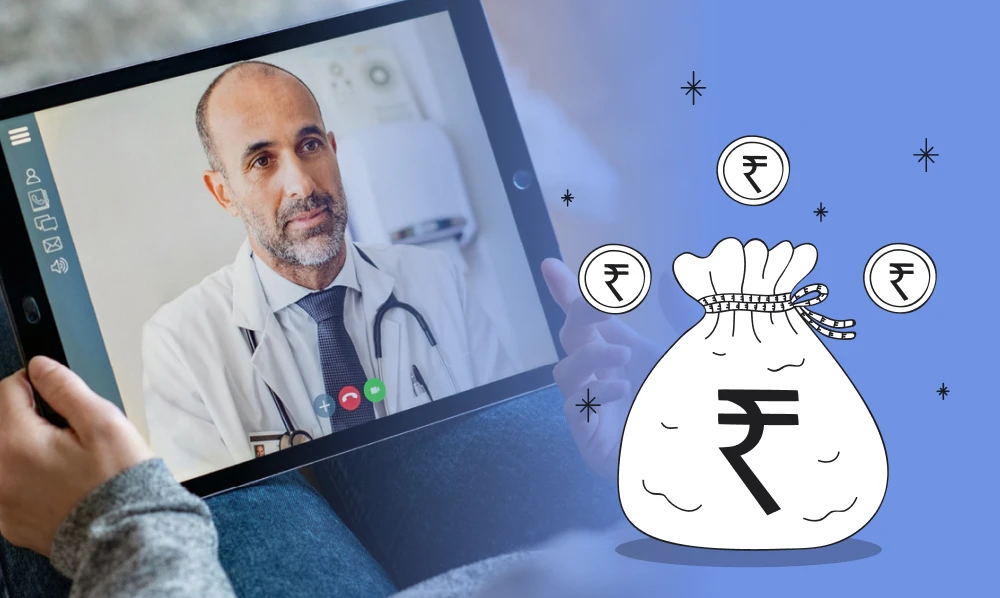
How Much Does It Cost To Set Up Your Virtual Clinic?
How about starting your virtual clinic in 60 seconds for just $79? This may sound like bait or an overly good deal to you, but this is possible.
Yes! You can start your virtual clinic today with KiviCare’s advanced, ready-to-use bundled solution.
This blog will inform you about the numerous advantages of using this comprehensive clinic management solution.
Before knowing the benefits, you need to understand the steps for setting up your clinic.
Steps to Start a Virtual Clinic
The pandemic spiked the practice of telemed services. The growth of virtual clinics in the past few years has been tremendous. In comparison to 2019 and 2022, the figures are incredible by a whopping 1032%.
Multiple clinics are now adapting the telemed model to their service. Today, 84% of hospitals provide the facility of a virtual appointment. Several clinics are receiving financial assistance, including Tia Health in New York, which raised over $24 million in funding.
Starting a virtual clinic may seem exhausting and difficult, but you can still easily operate with little guidance.
You want to do the right thing by your patients and follow the law, but where do you begin? Here are five steps to help you get started.
1) Know the Local Laws

If you’re not practicing your degree already, you may require setting up an account with the government. Contact an attorney specializing in corporate law and your local medical board for information on how to incorporate your clinic.
You must also open a business bank account and obtain any necessary licenses. You can get resources and information on how to do this from the U.S. Small Business Administration (SBA) or a local small business incubator or association.
To be reimbursed for virtual visits, determine if your state has a telemedicine parity law. A parity law requires private insurers to cover these visits in the same way that they would cover a face-to-face visit.
2) Make the Users Acquainted With the Service

If you do have a physical clinic primarily. Then, it’ll be a good call to explain this to your present clientele. Explain it to your regular patients during their next visit and ask them to spread word-of-mouth publicity.
Explain which services will be offered, how they will be delivered, which conditions are eligible/ineligible, how to book virtual appointments, and basic troubleshooting tips and tricks.
To allay your patients’ fears or concerns, explain the benefits of telemedicine, such as avoiding unnecessary wait times and travel to and from the clinic while having access to on-demand help and specialists.
I prefer the mode of communication as in-person or email.
3) Set Up Strong Protection

Not everyone will be comfortable with technological advancement. Some may limit its implementation due to privacy concerns. They may prefer to keep the current dynamics rather than share private information.
To avoid this, doctors can hold awareness sessions and explain the basics before beginning to make appointments. To clarify, they can also explain the privacy concerns at the start of the session.
During virtual consultations, patients should feel secure. They should have confidence that, while their appointment is virtual, everything else is the same as it would be in a doctor’s office, and their private, personal information is secure.
4) Make a location for virtual clinic appointments
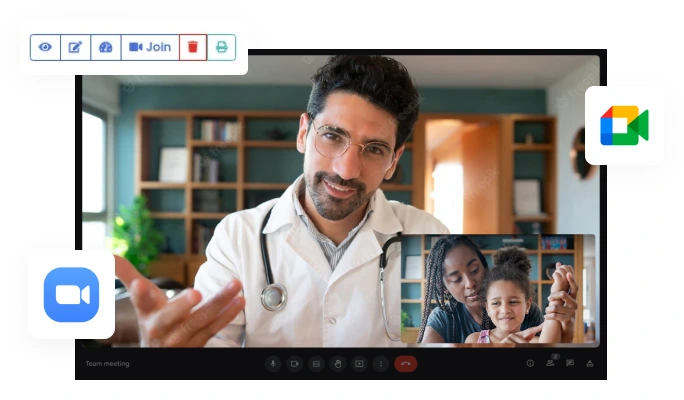
Set up an area, such as a private office, where you can conduct virtual visits in addition to the areas where you normally see patients. This should be a quiet area with adequate lighting so that your patients can see you clearly and feel they are receiving the same level of attention they would receive in person.
Invest in appropriate virtual visit equipment. Most video conferencing tools will require a high-quality camera, a microphone, and a computer or mobile device.
5) Select your software

Before purchasing any software, ensure that it provides and caters to all the necessities that a clinic longs for. The software provider should be thorough enough to figure out the in and out requirements of the client.
This is the most crucial step, as this will define the layout of your brand. There are thousands of service providers available out there to set up your virtual clinic, but their deliverables differ from one another.
While some software offers better quality, others offer a larger variety of tools for better functioning. Majorly, It depends on your requirements.
KiviCare understands it all!
Kivicare is a meticulously designed tool for physicians seeking to start their practice. You can set up a complete clinic management solution in less than a minute.
With this plugin, you can easily set up your online clinic and manage the entire process, from booking to billing. You can manage your appointments and be available 24 hours a day, seven days a week.
Add and record interactions with your patients. Inquire about the status of clinic session changes. You can also send emails with dashboard links in them. Let’s understand in-depth the features provided by KiviCare.
1. Appointment Booking
Appointment scheduling is a critical component of an EHR system. Your virtual clinic will only be complete with this feature.
Kivicare enables your patients to easily schedule, cancel, and reschedule appointments as needed. While booking an appointment, you can simply log on to the website, select a doctor, book the time slot available, and complete the transaction. That’s all there is to it.
In addition, the dedicated holiday feature ensures that their vacation time is added to their calendar. KiviCare will also send booking alert reminders and notifications to the patient and doctor via email, SMS, and WhatsApp messages.
2. Patient Portal
Patient Care That Goes the Extra Mile!
KiviCare empowers patients to book appointments, check past encounters and reports, and join video meetings from their personal Patient portals.
It enables patients to instantly access all their records in one central location. KiviCare creates a personalized dashboard for each patient, which includes information about the patient’s previous treatments, tests, and procedures.
It also includes information about previous and upcoming appointments in the client portal. The patient can directly join the video meeting for the online consultation via this portal. You can also upload the lab reports in the encounter for a better Revolution.
3. Digital Payments
Billing is now more efficient than ever. KiviCare’s integration of multiple payment gateways. With a few clicks, the tool generates an invoice for each patient that can be modified and Centralized as needed.
You can email this invoice to the patient along with the billing information, or the patient can access it directly from the patient portal at any time or location. KiviCare offers three distinct payment methods.
The first is Paypal integration, followed by payment gateways supported by WooCommerce. Finally, you can accept payment offline and manually center your invoice so you can receive your earnings safely.
4. Multi Clinics
KiviCare is intended to handle multiple clinic branches with a single defined system. It enables you to easily scale your clinics; you can assign a single doctor to multiple units and make a decision to begin booking each clinic immediately.
When you add multiple clinics to KiviCare, you can designate a clinic admin for each brand separately. In contrast, the supreme admin will monitor the entire system and gain an overview of clinic performance. Using our ready-to-use booking wizard, the patient can schedule an appointment at the clinic branch of their choice.
KiviCare can generate advanced analytic reports for each clinic that include metrics such as revenue total, number of patients and doctors, and other information. Administrators can manage their clinic details individually, which includes survey hours sessions and addresses.
5. Telemed Services
To put a virtual clinic into action, you need a telemedicine system that is simple to use, even for non-tech users, which is where KiviCare Complete Clinic Management Solution comes in.
With KiviCare, you get fully automated telemed integration, so your patients can call an appointment for a video consultation with the doctors and start the video call right away from the respective appointment dashboards. While also pairing online with PayPal and any woo-commerce-compatible gateway for easy transactions.
To provide more options, they have two different integration add-ons for KiviCare: zoom element integration and Google meet integration add-on, which you can select based on your preferences.
Let’s talk about pricing.
KiviCare’s Pricing
KiviCare comes with three different features. Namely, core, pro, and extended. Each feature has its specialty that you can learn at KiviCare Pricing.
Here’s a catch! You can start your virtual clinic using KiviCare’s advanced ready-to-use bundled solution. For just $79, you get KiviCare WordPress Theme, KiviCare Pro Add-On, and KiviCare Zoom Telemed.
What are you waiting for? Take a shot and start your virtual journey today!