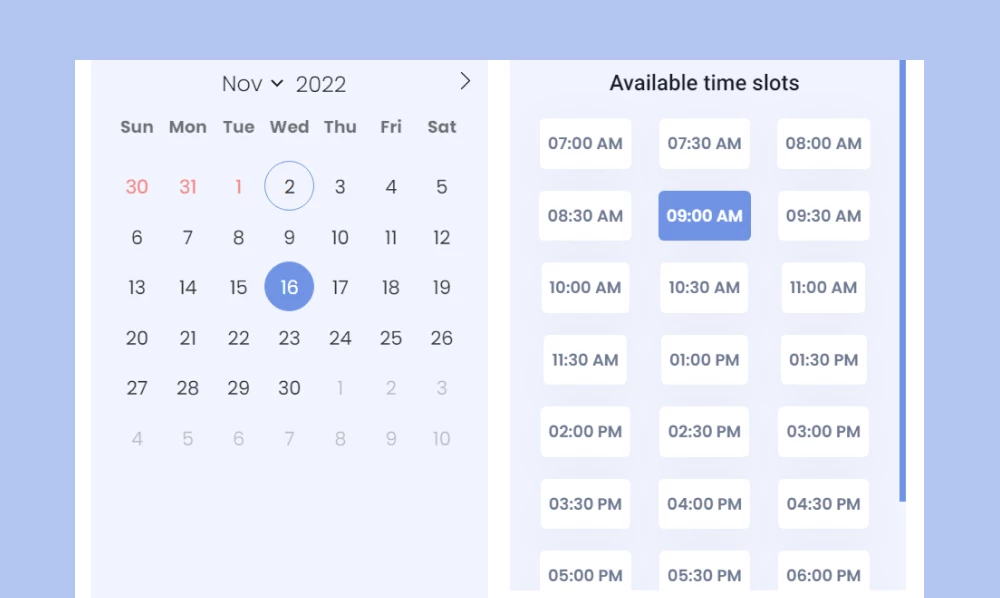
How to Automate Your Appointment Booking in 2023?
Managing your new venture is a task, especially if you’re all alone. You initiate your business because you enjoy pursuing your passion, not because you love scheduling redundant tasks.
When it comes to operating a new virtual clinic, appointment scheduling can be a more tedious and laborious job than you think of it. With the help of technology and better efficient resources, various EHR service providers have automated the scheduling of virtual appointments.
Appointment scheduling is the most fundamental step of the process. The same can be a nightmare for patients when there’s a huge queue waiting already in person.
Real-time virtual appointment scheduling features make your service easily accessible to customers. It helps to build brand loyalty by providing a seamless experience.
In the healthcare industry, appointment scheduling features to play the most vital role. Within a few clicks, patients can skip the hassle of hours and book an appointment with the ease of their smartphones.
Consumers ask for personalization and convenience. Online appointment scheduling apps and features provide them both at the same time.
Though, some major challenges are faced by almost every appointment-scheduling app or plugin, such as inefficient workflows and online broken appointment scheduling tools.
There are multiple factors considered while selecting an online scheduling app. This blog will highlight some major points that must be considered while selecting a doctor appointment scheduling app. We’ll also recommend our top pick for appointment booking WordPress plugin.
Points to Consider Before Selecting an Appointment Scheduling Tool:
The operations management team will face challenges and frequent resistance while considering an appointment scheduling app. They’ll always consider futile efforts and unnecessary time usage if the system doesn’t work as planned.
To avoid that, here are a few points to consider:
1. Set the roles and explanations
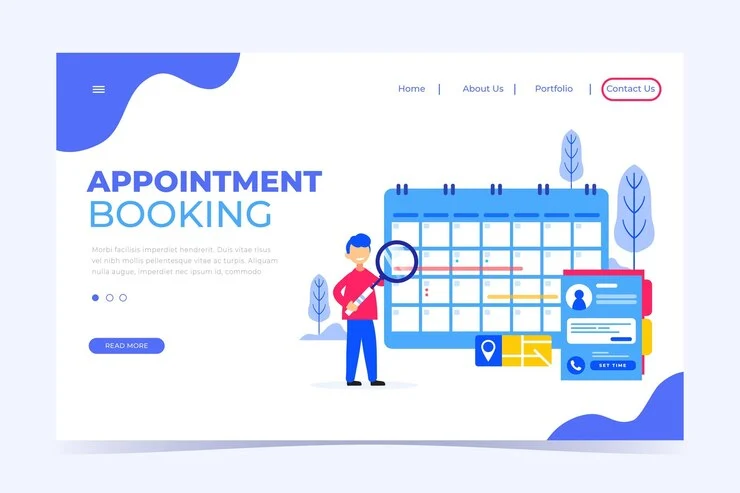
Ensure user roles and permissions are properly defined when configuring your scheduling software. The last thing you want is entry-level team members logging in and unexpectedly changing the group’s settings.
You can first agree on user roles and permissions as a company. Then determine how to adapt to the roles that your software supports. You can always submit requests for enhancements.
Different Types of Roles in a Scheduling Appointment
- Owner: The account owner is the one who governs your paid subscription and has full access to the software. They can invite and remove team members, update payment cards, and receive priority support for some services.
- Manager: The account manager is in charge of determining how the scheduling page will fit into the overall operations of your company. Their initial focus should be on organization and efficiency as they set up an account for your team.
- Resources: The most restricted permissions are typically granted to resources. They can still access the account to review their scheduled appointments. They will be able to cancel or reschedule meetings as the meeting host.
2. Select the appropriate channel for sharing
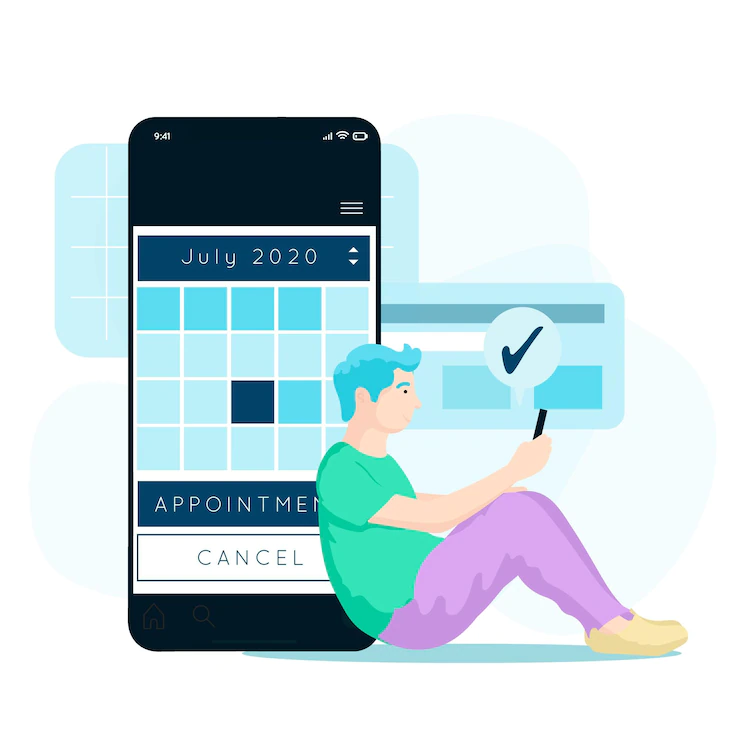
Onboard all your medical practitioners and other team members to the platform. Once done with that, it’s time to decide the medium through which you’ll channel your schedules.
An average open rate of an email is 6% to 8%. Your patient might likely skip checking their email, and you lose your time waiting for him.
Text messages, on the other hand, have their own set of pros and cons. It gets displayed upfront, while there’s a lot of chance of getting it missed.
We suggest acquiring proficient electronic health record software that deliberately reminds the patients about his/her appointment periodically. You can choose multiple platforms to do that.
Also, there’s a high possibility that the copies you’re sending to your consumers might glitch or seem inappropriate. To tackle that, we suggest having a test server. You will feel more confident knowing what’s going on out there and how it appears.
The path to a better user experience goes through the user interface.
You don’t wanna mess it up!
Bonus-
You must be well versed with the system to create attractive copies. The link placement, the body, the CTA, and the reminder, all these aspects must be to have an impact.
This is not just about appointment scheduling. Using these features, you can pitch your new services or products when they’re newly launched. In case you don’t wanna send it individually, you can attach a CTA in the same appointment schedule message.
We took the initiative to make a list of the most popular channels to share your bookings.
Live Chat!
Most website providers today offer live chat options on their platforms. To provide better connectivity and stellar customer support. You can activate that plug-in using the assistance of your service provider.
Once set up, you can send an appointment reminder message through the live chat feature of your website. Each time a user logins to your platform, he or she will be reminded about the appointment.
Pro tip: You can share a pop-up card on your website to ask the users to bookmark your website and check its time for regular updates.
SMS
Check to see if your scheduling software has a mobile app for client relationships that are handled via text message. These frequently offer limited features to provide quick access to scheduling links.
It should be as simple as opening the app, copying the link, and pasting it into the text message for your client to click on.
A good scheduling page will be mobile responsive and compatible with iOS and Android devices.
Social networking sites
Sharing your scheduling page on social media is an excellent way to promote and attract clients. You can highlight an offering in a post and include a link to the scheduler.
Massage appointments, for example, could be advertised by a wellness company. They would connect a billing provider like Stripe or PayPal to their booking software, collect advanced credit card payments, and use that to reserve the time slot. Some apps even support gift cards.
E-mails
Email is the primary channel to schedule an appointment. Each company should align its software to share an email every time there’s an update. Though, they have a very low open rate. People still consider it the prime information source or professional media exchange platform.
Scheduling appointments over email would be a game changer. Even if you forget to inform the patient in person. They can receive a reminder at the scheduled time.
How to write an Email for Appointment Scheduling?
Here’s a quick template to help you start.
Email Subject: Let’s schedule a date for the appointment.
Opening: Hi <first-name>, thanks for your interest in our company.
Booking Link Preface: To schedule a time with me, please click the link below and find a time that works for you:
Booking Link: <insert your scheduling URL here>
Closing: If you have questions before scheduling, reply to this email and let us know!
3. Use third-party apps to improve performance
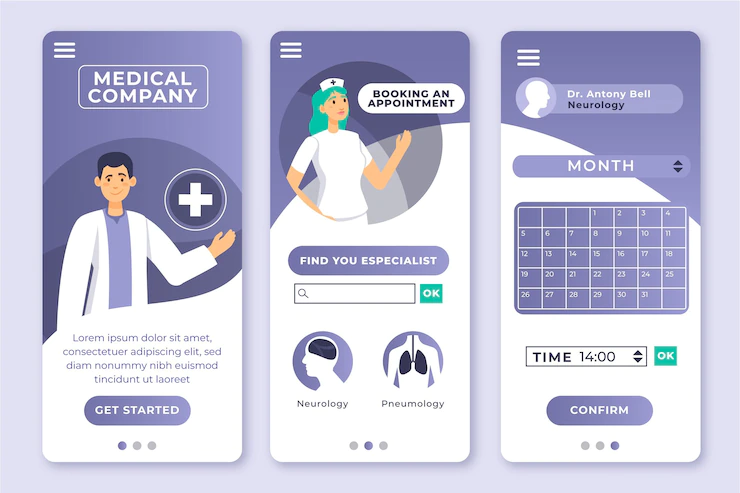
Once your service roles get defined, team members are onboarded, and you’re all set to proceed. Only one thing left to do: align everyone on a schedule.
You can use various third-party software to streamline your processes. For instance, Google Calendar and Microsoft Outlook. With the help of these tools, you can find a slot and book your appointment.
Leverage calendars by integrating them with the EHR software implemented within your company. You can ask the service provider to optimize both on a single platform, as it gets tricky for the users to check both applications for a single purpose. This will guarantee to avoid double bookings, block time on the scheduling page with busy events in your calendar, and automatically add to the calendar when scheduled events are.
Which is the Best Appointment Scheduling App?
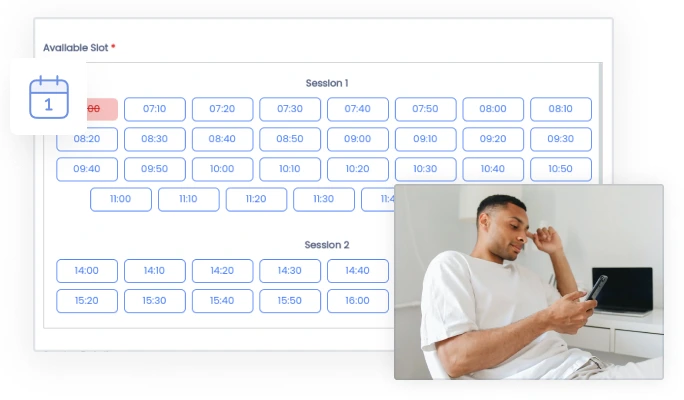
KiviCare is the best doctor appointment booking WordPress plugin you’ll ever require. Once installed on your platform, within 60 seconds, You can set up your online clinic and start booking appointments.
KiviCare is the most simple and advanced self-hosted EHR solution for clinics and private practitioners. This EHR solution is the core of the QVC solution and covers everything it needs to run a digital practice.
A practitioner’s calendar is integrated into the platform, and patients can log in and browse the schedule. Once they find an ideal slot to visit you, they can click on it and book an appointment. KiciCare Complete clinic management solution is specially designed to boost your clinic’s revenue. It has amalgamated billing and paying facilities in the same flow to boost that.
Once a user books an appointment, he/she will be redirected to the transaction page, where they can select a medium and proceed with the checkout. Also, keeping in mind the covid-19 norms, patients can also avoid physical visits and book a call using telemed features.
These are some additional add-ons that boost productivity and ease the process. Start your online practice with the best alternative to the clinic and patient management system in WordPress.
Take up the demo today at KiviCare.io Demo!
Do you know? You can start it for free! Yes, check out Free Clinic and Patient Management Plugin now!