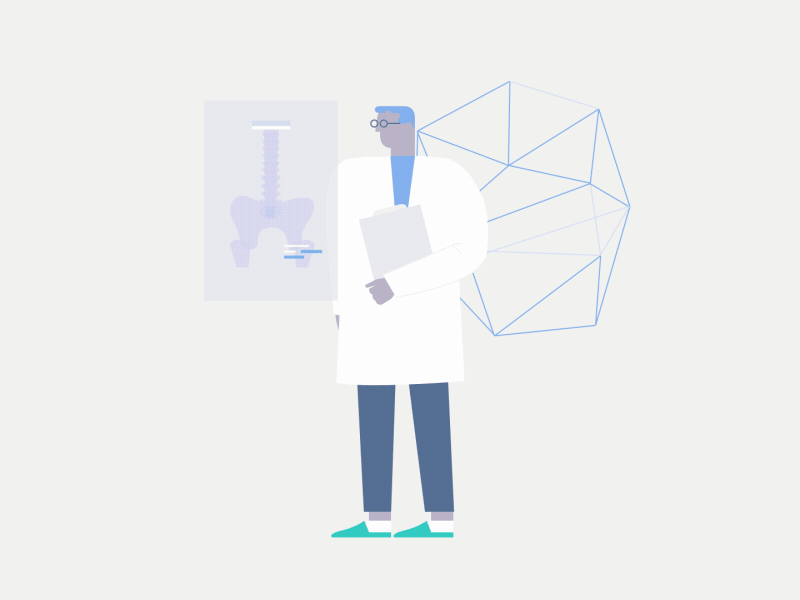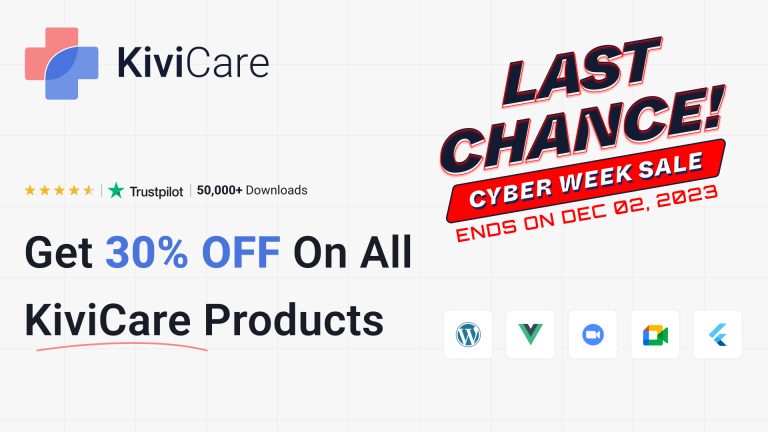A growing number of online clinics are offering remote healthcare solutions to meet the growing demand. By 2027, the telemedicine industry is estimated to achieve a market size of $559.52 billion, experiencing a 25.2% compound annual growth rate between 2020 and 2027. As per the American Hospital Association, 76% of hospitals in the United States used telehealth in 2020.
By the end of this post, you’ll have a comprehensive checklist and worksheet to help you start your online clinic.
The benefits of setting up an online clinic are numerous. Outlined below are several significant benefits:
Online clinics can be more cost-effective for patients and providers than traditional healthcare services. Patients can avoid the costs associated with transportation and time off work, while providers can save on overhead expenses such as rent and utilities.
With an online clinic, providers can reach a larger patient population, regardless of their location. This has the potential to boost both patient traffic and revenue.
Online clinics offer patients greater flexibility and control over their healthcare, which can lead to higher patient satisfaction rates. Patients can schedule appointments at their convenience and access their medical records online.
Once your niche and target audience is identified, it’s time to determine your services. Consider the consultations you will provide: video, phone, or chat. You may also offer prescription refills, lab test orders, and other medical services. Be sure to research the regulations for your jurisdiction.
Before launching your online clinic, it’s essential to research the legal and regulatory requirements in your jurisdiction. Some regions require a specific license or certification to offer telehealth services. You’ll also need to ensure that your online clinic complies with privacy laws and regulations, such as HIPAA, in the United States.
A business plan is crucial for the success of any new venture, and an online clinic is no exception. Goals, target markets, services, and financial projections should be outlined in your business plan. It should also include a marketing strategy, funding plan, and contingency plan for unexpected challenges.
Choosing the right technology is critical for the success of your online clinic. You’ll need a telemedicine platform that supports the types of consultations you offer, an online booking system, and an electronic health records system. Be sure to choose user-friendly technology for you and your patients that comply with privacy regulations
Your website is the face of your online clinic, and choosing a domain name that reflects your brand and is easy to remember is essential. You’ll also need to select a hosting provider with reliable service and fast loading times.
Once you have your domain name and hosting provider, it’s time to design your website and create relevant content. Your website should be user-friendly and easy to navigate, with clear calls to action for booking appointments and accessing your telemedicine platform. Your content should be informative and relevant to your target audience, including details on your services and qualifications.
A secure telemedicine platform is essential for offering video consultations to your patients. Look for a platform that provides end-to-end encryption, two-factor authentication, and compliance with privacy regulations. Consider the user interface and ease of use for you and your patients.
An online booking system makes it easy for patients to schedule appointments with you. Look for a system that integrates with your website and telemedicine platform and that allows you to customize appointment types and availability. Consider automated appointment reminders to reduce no-shows.
An EHR system is essential for managing patient records securely and efficiently. Look for a system that offers role-based access controls, audit logs, and compliance with privacy regulations. Also, consider the ease of use for you and your staff and the ability to integrate with your telemedicine platform and online booking system.
So, if you’re searching for a medical clinic success partner, then look no further than KiviCare – the ultimate WordPress theme for medical professionals!