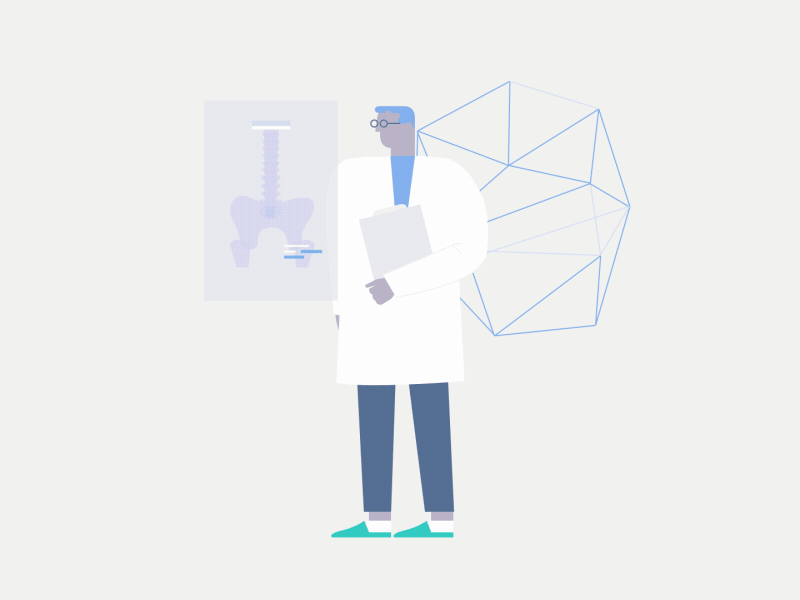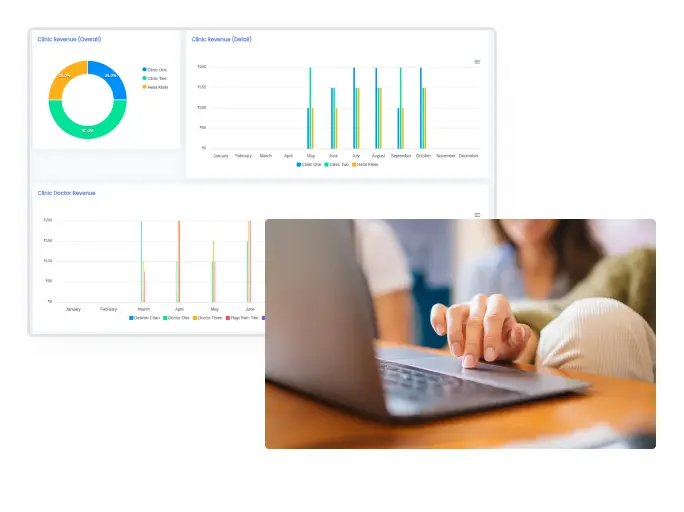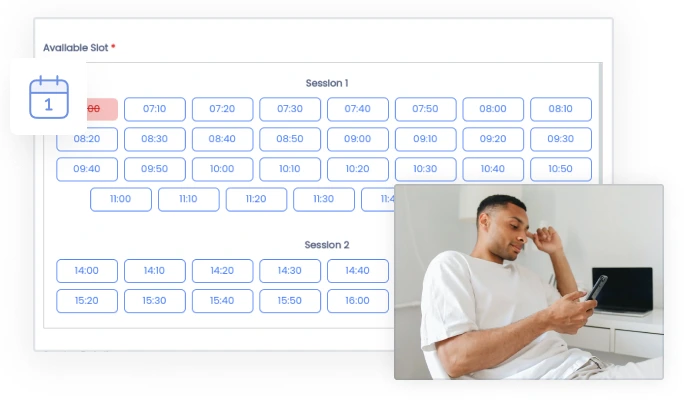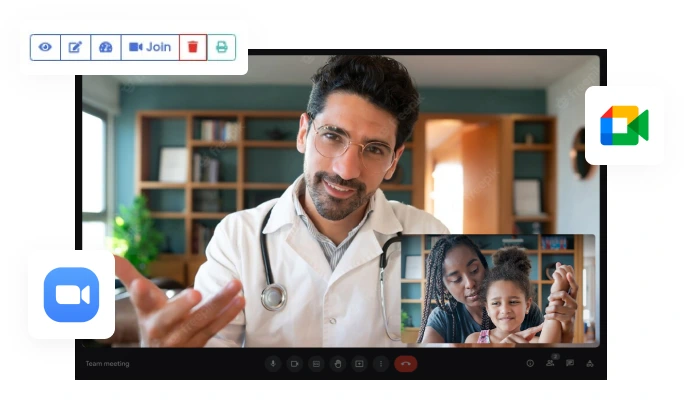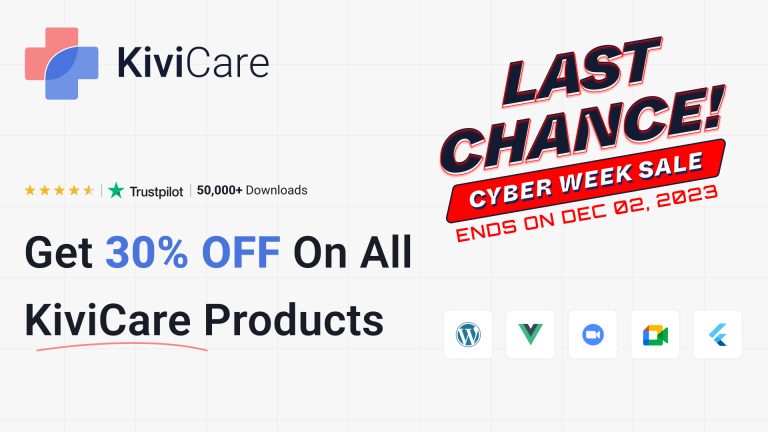The first step is to become familiar with the laws that govern telemedicine programs in your state. These laws differ from one state to the next and from one country to the next.
During virtual visits, practitioners can diagnose and treat illnesses and injuries. Telemedicine helps doctors in private practice serving a diverse range of patients, from the homebound to the busy corporate executive.
When developing a realistic business plan, you must consider every factor that will affect you.
There is no one-size-fits-all approach to integrating telemedicine into your practice.
It is always preferable to plan the services ahead of time because the pricing module will be heavily reliant on it. There are numerous services that can be provided through telemedicine practice.
It’s best to keep track of them and ensure that each one runs smoothly. Engage your staff and solicit their assistance to ensure a smooth transition to telemedicine in your practice.
Many doctors believe that implementing telemedicine services will be prohibitively expensive. However, you might be surprised to learn that you don’t have to spend a fortune to get started.
The most crucial step! You’re going online, and it all depends on which technology partner you choose.
Does it answer all of your questions? Is it equipped with every modern convenience to make patients’ lives easier? Finally, is their customer service exceptional?
Well, we’ve got a solution for you! KiviCare will assist your clinic in going online!
KiviCare enables you to take your clinic online and serve your patients with greater diligence and efficiency.
You can actually set up your entire clinic in just three steps.
You can easily download the plugin from the store and install it on your WordPress website. Also, you can manually upload it too.
Setup Wizard is there to help you with this. You need to enter the basic details about your clinic. Such as the names of the doctors and patients, their medical encounters, billing information, pricing module, and so on.
Once done, you can just start taking the appointments and scheduling them as per your convenience.
Pro features do provide Email and WhatsApp marketing assistance.
Here’s what you’re missing out on:
KiviCare enables your patients to easily schedule, cancel, and reschedule appointments.
KiviCare always goes above and beyond to better serve its customers. It is designed to allow your patients to book appointments online, review previous encounters or reports, and participate in video conferences with their doctor.
It is your primary responsibility as a medical practitioner to sincerely take note of all key symptoms. To make an informed decision, you must keep all of your observations in one place.
You can assess a patient’s expected treatment costs, giving them a better understanding of the situation.
KiviCare has developed a one-of-a-kind telemedicine system that is simple to use even for non-tech users.
All this starts from just $79. Kivicare also provides additional benefits such as 6 months of support from iqonicdesign, Future updates, and quality checks by Envato
We’ve got it covered, from booking to billing! You can manage your appointments and be available 24 hours a day, seven days a week. Add and record your patients’ encounters. Inquire about the status of clinic session changes. You can also send emails with links that lead to the dashboard.
For a one-time fee, you can get lifetime access! More than 30,000 downloads and five-star reviews.