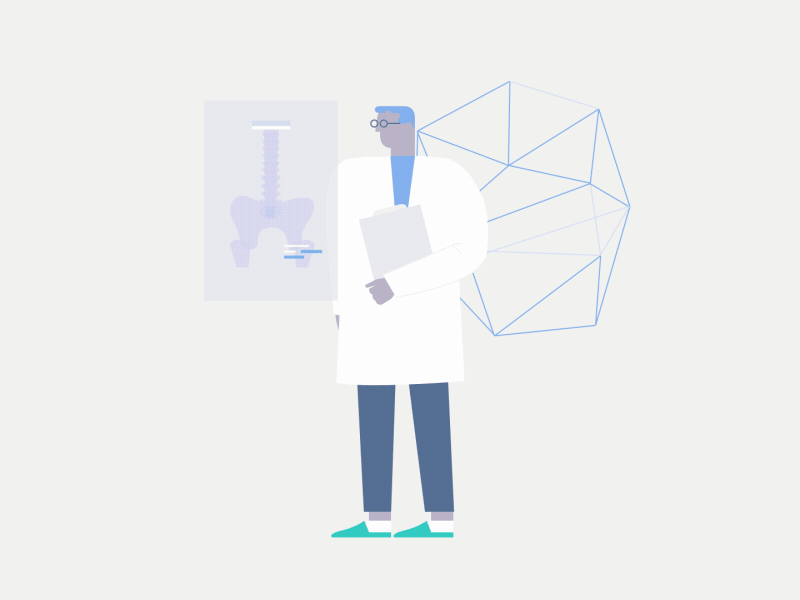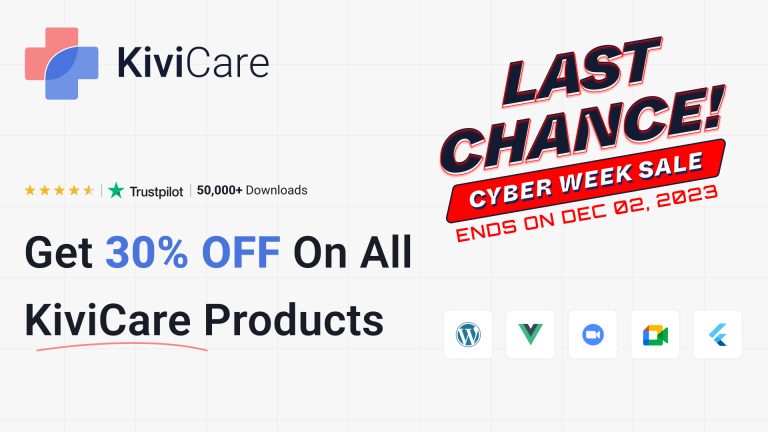Managing patients is a crucial aspect of healthcare practice, and it can be time-consuming and overwhelming without the right software. Patient management software offer an effective solution to streamline patient care, improve patient engagement, and enhance practice efficiency.
However, choosing the right software can be a daunting task, considering the various options available in the market. In this blog, we will guide you through the considerations and key features to consider when choosing the perfect patient management software for your healthcare practice.
Choosing the right patient management software is crucial for the success of a healthcare practice. A suitable software can help optimize your workflow, enhance patient engagement and satisfaction, and improve practice profitability. On the other hand, an unsuitable software can lead to inefficiencies, decreased patient satisfaction, and a waste of financial and time resources.
The correct patient management software will depend on various factors, such as the size and specialty of the practice, the unique needs and goals, and the budget and resources available. Therefore, assessing these factors carefully and evaluating the features and benefits of various patient management software before deciding is essential.
With so many available options, choosing the right patient management software can be challenging. It is essential to assess various factors to determine the best software that aligns with your practice’s goals and needs. Here are some critical considerations to make before choosing a patient management software:
Assessing your needs and goals can help you select a tool that addresses your pain points, streamlines workflow, and improves practice efficiency.
Another crucial factor to consider when choosing a patient management software is your budget and cost considerations. You should evaluate the costs of purchasing, implementing, and maintaining the software.
This includes licensing fees, training costs, and ongoing maintenance expenses. Consider selecting a software that provides value for money and aligns with your budget.
A patient management software should be easy to use and adopt to ensure successful implementation. It should have an intuitive interface and be easy to navigate, allowing your staff to learn and use the system efficiently.
Consider selecting a software that offers training and support to ensure that your staff can use it effectively.
Security and compliance are critical considerations when selecting a patient management software. You should evaluate the software security measures, such as data encryption, access control, and backup and recovery features.
It is essential to consider how the patient management software integrates with other systems you use, such as EHRs, billing systems, and telehealth platforms.
The software should have robust interoperability features that allow seamless data exchange, avoiding data silos and redundancies. This can help streamline your workflow and improve practice efficiency.
EHR capabilities include charting, clinical decision support, patient history tracking, and lab results management.
.
These features can help improve patient engagement, satisfaction, and overall health outcomes.
Medication management is critical to patient care. A patient management software should have features like e-prescribing, medication reconciliation, and medication reminders.
These features can help improve medication adherence, reduce medication errors, and improve patient outcomes.
A patient management software should provide robust reporting and analytics capabilities. This includes customized reports, data visualization tools, and data analytics.
These features can help you track patient outcomes, identify areas for improvement, and optimize practice performance.
A patient management software should have features that streamline billing and payment processing. This includes insurance verification, electronic claims submission, payment processing, and financial reporting.
These features can help improve billing accuracy, reduce administrative burdens, and increase revenue.
In conclusion, a patient management software should offer robust features that address various aspects of patient care and practice management.
When choosing a software, consider its EHR capabilities, appointment scheduling, and management features, patient communication and engagement features, prescription and medication management features, reporting and analytics capabilities, and billing and payment processing features. Selecting a Complete clinic management solution software with these key features can help you improve patient care, streamline workflow, and enhance practice efficiency.
Whether you specialize in Oncology, Neurology, or any other niche specialty, KiviCare has you covered with exclusive home pages designed just for you. And with WooCommerce compatibility, you can even turn your site into a profitable eCommerce venture.
So if you’re looking for a one-stop solution for medical and healthcare management, look no further than KiviCare.