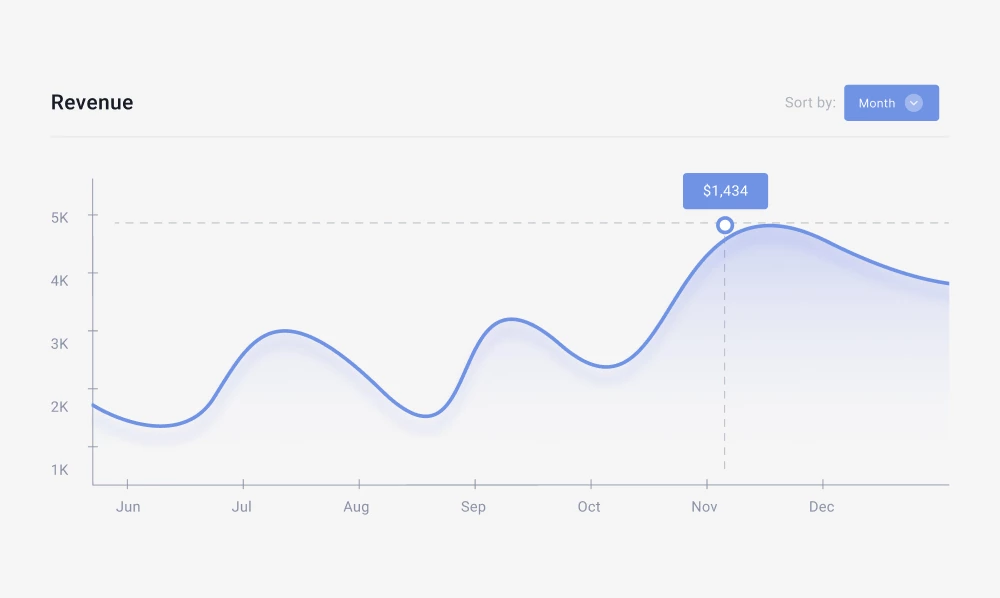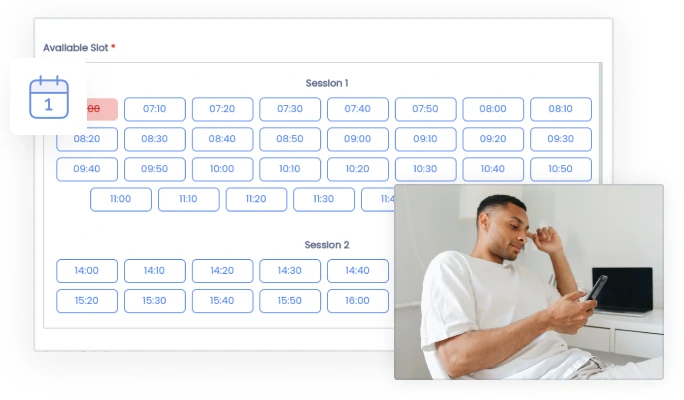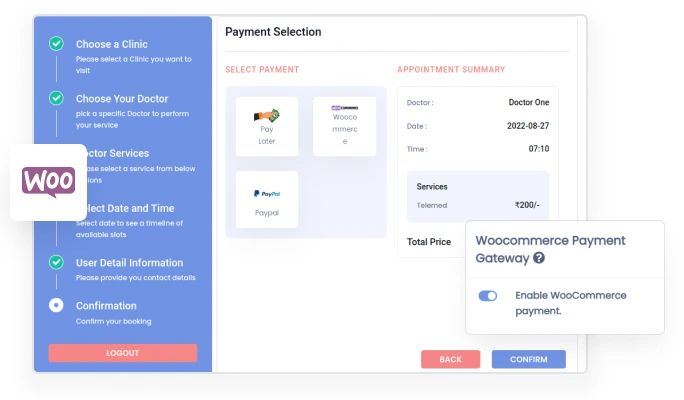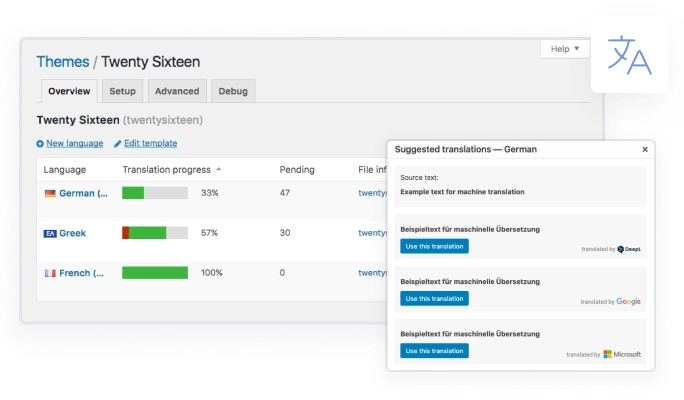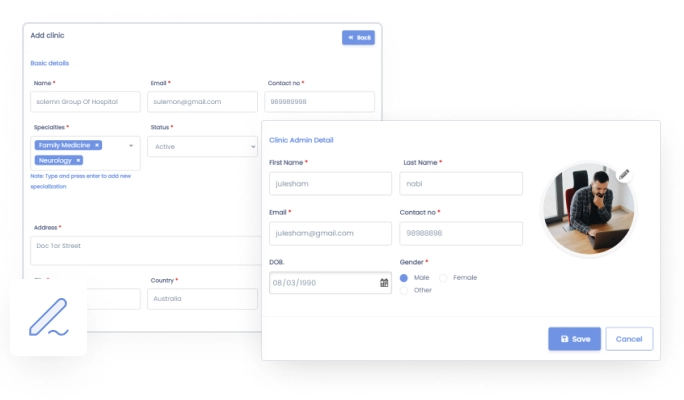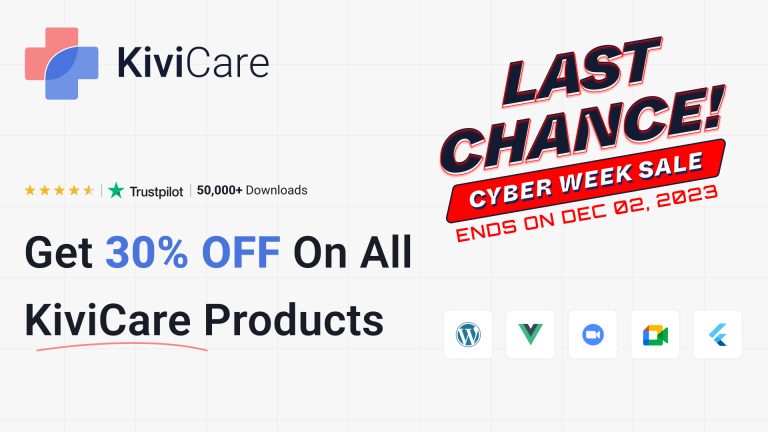- Want a quick overview of the KiviCare platform?
Running a clinic but feeling overwhelmed with management?
Book a free call with our KiviCare expert to get a personalized walkthrough of how the platform works and whether it suits your clinic’s workflow, team, and goals.
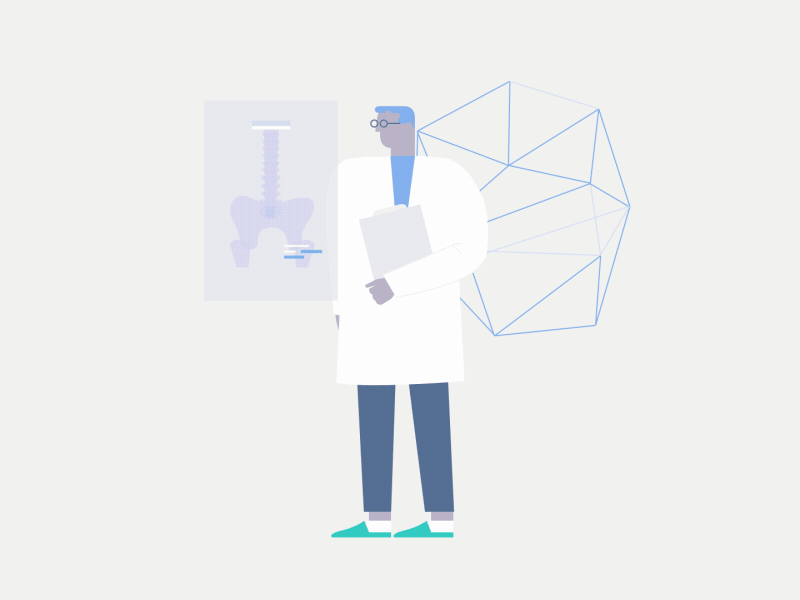
Still on the fence? Let’s talk no hard sell.